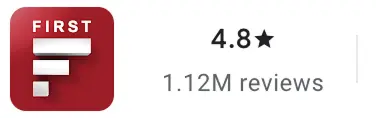CKYC Registry
-
Customer Service Contact us Service request Locate a branch
Find all the help you need
Scan the QR, get our app, and find help on your fingertips

Help CenterSupport topics, Contact us, FAQs and more
-
Login
Are you ready for an upgrade?
Login to the new experience with best features and services
-
Login
Are you ready for an upgrade?
Login to the new experience with best features and services
Support topics, Contact us, FAQs and more
- IDFC FIRST Bank Accounts
-
Savings
Account -
Corporate Salary
Account -
Senior Citizens
Savings Account -
First Power
Account -
Current
Account -
NRI Savings
Account -
TASC Institutional
Account -
Savings Account
Interest Calculator
- IDFC FIRST Bank Deposits
-
Fixed
Deposit -
Recurring
Deposit -
NRI Fixed Deposit
-
Safe Deposit Locker
-
FD Calculator
-
RD Calculator
- IDFC FIRST Bank Loans
-
Personal Loan
-
Consumer Durable
Loan -
Home Loan
-
Business Loan
-
Professional Loan
-
Education Loan
-
New Car Loan
-
Pre-owned Car Loan
-
Two Wheeler Loan
-
Pre-owned Two
Wheeler Loan -
Commercial Vehicle
Loan -
Gold Loan
-
Loan Against Property
-
Easy Buy EMI card
-
Personal Loan
EMI Calculator -
Education Loan
EMI Calculator -
Home Loan
EMI Calculator -
EMI Calculator
-
Personal Loan Eligibility Calculator
- IDFC FIRST Bank Wealth & Insure
-
FIRST Select
-
FIRST Wealth
-
FIRST Private
-
Mutual Funds
-
Sovereign Gold Bond
-
Demat Account
-
Term Insurance
-
Life Insurance
-
Health Insurance
-
General Insurance
-
Bonds
-
Loan Against
Securities -
Portfolio Management
Service
- IDFC FIRST Bank Payments
-
FASTag
-
Credit Card
Bill Payments -
UPI
-
Funds Transfer
-
Forex Services
-
Pay Loan EMI
- IDFC FIRST Bank MSME Accounts
-
Current Account
-
Merchant Multiplier
Account -
Agri Multiplier
Account -
TASC Institutional
Account -
Dynamic Current
Account -
World business
Account -
First Startup
Current Account
- IDFC FIRST Bank Business Loans
-
Unsecured - Business Loan
-
Unsecured - Professional Loan
-
Loan Against Property
-
Business Loan for Women
-
Working Capital Loan
-
Construction Equipment Loan
-
Machinery Loan
-
Healthcare Equipment Loan
- IDFC FIRST Bank Business Solutions
-
Payment Solutions
-
Tax Payments
-
Doorstep Banking
-
Point of Sale (POS)
-
Escrow Accounts
-
NACH
-
Payment Gateway
-
UPI
-
Virtual Accounts
- IDFC FIRST Bank NRI Forex Solutions
-
Send money to India-Wire transfer
-
Send money to India-Digitally
-
Send money abroad
-
Max Returns FD (INR)
-
As per amendment in the Income Tax Rules, PAN or Aadhaar are to be mandatorily quoted for cash deposit or withdrawal aggregating to Rupees twenty lakhs or more in a FY. Please update your PAN or Aadhaar. Kindly reach out to the Bank’s contact center on 1800 10 888 or visit the nearest IDFC FIRST Bank branch for further queries.
-
-
Most Searched
Sorry!
We couldn’t find ‘’ in our website
Here is what you can do :
- Try checking the spelling and search
- Search from below suggestions instead
- Widen your search & try a more generic keyword
Suggested
Get a Credit Card
Enjoy Zero Charges on All Commonly Used Savings Account Services
Open Account Now

How can we help you today?
Popular FAQs
How do I redeem my rewards points?
Reward points can be redeemed against products at the bank's online shopping portal, as Airmiles or in cash value to reduce your amount due. The redemption value of points to Rupees will vary depending on the exchange category.
How do I change my address?
Step 1 -Please visit the nearest IDFC FIRST Bank Branch.
Step 2 -Please carry along any one of the officially valid documents [OVD] - Passport, Driving License, Voter ID, Job Card issued by NREGA, Letter issued by National Population, Register Aadhaar card / E-Aadhaar with you.
Step 3 -The representative will submit the request on your behalf and the details will be changed in 48 hours.
CLICK HERE to locate the nearest IDFC FIRST branch.
How do I download my Loan Interest Certificate?
Step 1 -Log in to NetBanking/Mobile Banking and tap on the ‘Loans’ section on the dashboard.
Step 2 -Select the loan and click on the 'Documents' text mentioned.
Step 3 -From the detailed list of documents, select the ‘Interest Certificate’ option.
It’s done! The file will be downloaded on the device.
CLICK HERE for pictorial view.
How can I check my Loan ECS details?
Step 1 -Log in to your NetBanking/Mobile Banking and click on ‘Loans’.
Step 2 -Select the ‘Loan’ option.
Step 3 -Scroll down on the dashboard to find the ECS details.
CLICK HERE for pictorial view.
Quick links for you
We're here for you
Have an issue?
We are here for you always!
Please let us know how we can help you
Select service or product

If you do not receive a satisfactory response to your issue, you may escalate it using the options below:
Escalate to the Nodal Officer

Click here if you are not a bank customer
Escalate to the Nodal Officer
If you have not received a satisfactory response, you may escalate the issue to the Regional/Nodal Officer
Escalate to the Regional / Nodal Officer

If you have not received a satisfactory response from Regional / National Nodal Officer, please escalate using below option
Escalate to Principal Nodal officer