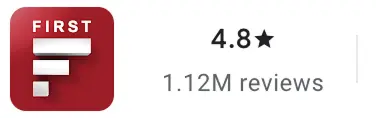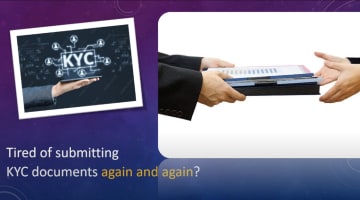CKYC Registry
-
Customer Service Contact us Service request Locate a branch
Find all the help you need
Scan the QR, get our app, and find help on your fingertips

Help CenterSupport topics, Contact us, FAQs and more
-
Login
Are you ready for an upgrade?
Login to the new experience with best features and services
-
Login
Are you ready for an upgrade?
Login to the new experience with best features and services
- Accounts
-
Deposits
IDFC FIRST Bank Deposits
View all Deposits -
Loans
IDFC FIRST Bank Loans
View all Loans - Wealth & Insure
-
Payments
IDFC FIRST Bank Payments
View all Payments -
Cards
IDFC FIRST Bank Cards
View all Cards - Blogs
- Corporate Account
-
Cash Management Services
IDFC FIRST Bank Cash Management Services
View all Cash Management Services - Supply Chain Finance
-
Corporate Lending
IDFC FIRST Bank Lending
View all -
Treasury
IDFC FIRST Bank Treasury
See more details - NBFC Financing
Support topics, Contact us, FAQs and more
- IDFC FIRST Bank Accounts
-
Savings Account
-
Corporate Salary
Account -
Senior Citizens
Savings Account -
First Power
Account -
Current Account
-
NRI Savings
Account -
TASC Institutional
Account -
Savings Account
Interest Calculator
- IDFC FIRST Bank Deposits
-
Fixed Deposit
-
Recurring Deposit
-
NRI Fixed Deposit
-
Safe Deposit Locker
-
FD Calculator
-
RD Calculator
- IDFC FIRST Bank Loans
-
Personal Loan
-
Consumer Durable
Loan -
Home Loan
-
Business Loan
-
Professional Loan
-
Education Loan
-
New Car Loan
-
Pre-owned Car Loan
-
Two Wheeler Loan
-
Pre-owned Two
Wheeler Loan -
Commercial Vehicle
Loan -
Gold Loan
-
Loan Against Property
-
Loan Against Securities
-
Easy Buy EMI card
-
Personal Loan
EMI Calculator -
Education Loan
EMI Calculator -
Home Loan
EMI Calculator -
EMI Calculator
-
Personal Loan Eligibility Calculator
- IDFC FIRST Bank Wealth & Insure
-
FIRST Select
-
FIRST Wealth
-
FIRST Private
-
Mutual Funds
-
Sovereign Gold Bond
-
Demat Account
-
Term Insurance
-
Life Insurance
-
Health Insurance
-
General Insurance
-
Bonds
-
Loan Against
Securities -
Portfolio Management
Service
- IDFC FIRST Bank Payments
-
FASTag
-
Credit Card
Bill Payments -
UPI
-
Funds Transfer
-
Forex Services
-
Pay Loan EMI
- IDFC FIRST Bank Cards
-
Ashva :
Metal Credit Card -
Mayura :
Metal Credit Card -
FIRST Millennia
Credit Card -
FIRST Classic
Credit Card -
FIRST Select
Credit Card -
FIRST Wealth
Credit Card -
FIRST WOW!
Credit Card -
Deals
-
Debit Cards
-
Co-branded Cards
-
Credit Card
EMI Calculator -
FIRST Corporate
Credit Card -
FIRST Purchase
Credit Card -
FIRST Business
Credit Card
- Premium Metal Credit Cards
-
AshvaLifestyle1% Forex₹2,999
-
MayuraLifestyleZero Forex₹5,999
-
FIRST PrivateInvite Only
- Best for travellers
-
MayuraZero ForexMetal₹5,999
-
Ashva1% ForexMetal₹2,999
-
FIRST WOW!Zero ForexTravelLifetime Free
-
FIRST SWYPTravel OffersEMI₹499
-
FIRST Select1.99% ForexLifestyleLifetime Free
-
FIRST Wealth1.5% ForexLifestyleLifetime Free
-
Club VistaraTravelLifestyle₹4,999
-
IndiGo IDFC FIRST Dual Credit CardTravelLifestyle₹4,999
- Max benefits, Free for life
-
FIRST Classic10X RewardsShoppingNever Expiring Rewards
-
FIRST Millennia10X RewardsShoppingNever Expiring Rewards
-
FIRST Select10X RewardsLifestyle1.99% Forex
-
FIRST Wealth10X RewardsLifestyle1.5% Forex
-
FIRST WOW!RewardsTravelZero Forex
-
LIC ClassicRewardsInsuranceShopping
-
LIC SelectRewardsInsuranceShopping
- Reward Multipliers
-
AshvaLifestyleMetal₹2,999
-
MayuraLifestyleZero Forex₹5,999
-
FIRST ClassicNever Expiring RewardsShoppingLifetime Free
-
FIRST MillenniaNever Expiring RewardsShoppingLifetime Free
-
FIRST SelectNever Expiring RewardsLifestyleLifetime Free
-
FIRST WealthNever Expiring RewardsLifestyleLifetime Free
- Rewards & Credit on UPI
-
FIRST Power+FuelUPI₹499
-
FIRST PowerFuelUPI₹199
-
FIRST EA₹NVirtual1% Cashback₹499
-
FIRST DigitalVirtualUPI₹199
-
IndiGo IDFC FIRST Dual Credit CardUPITravelDual cards
- Fuel and Savings
-
FIRST PowerRewardsUPI₹199
-
FIRST Power+RewardsUPI₹499
-
LIC ClassicRewardsInsuranceShopping
-
LIC SelectRewardsInsuranceShopping
- Express and Flaunt
-
AshvaMetal1% Forex₹2,999
-
MayuraMetalZero Forex₹5,999
-
FIRST SWYPEMIOfferMAX₹499
-
FIRST MillenniaRewardsShoppingLifetime Free
- FD Backed rewarding Credit Cards for all
-
FIRST EA₹NVirtualCashback₹499
-
FIRST WOW!Zero ForexTravelLifetime Free
-
CreditPro Balance TransferTransfer & SaveReduce InterestPay Smartly
- IDFC FIRST Bank NRI Forex Solutions
-
Send money to India-Wire transfer
-
Send money to India-Digitally
-
Send money abroad
-
Max Returns FD (INR)
- IDFC FIRST Bank MSME Accounts
-
Platinum Current
Account -
Gold
Current Account -
Silver Plus
Current Account -
Merchant Multiplier
Account -
Agri Multiplier
Account -
TASC Institutional
Account -
Dynamic Current
Account -
World business
Account -
First Startup
Current Account
- IDFC FIRST Bank Business Loans
-
Business Loan
-
Professional Loan
-
Loan Against Property
-
Business Loan for Women
-
Working Capital Loan
-
Construction Equipment Loan
-
Machinery Loan
-
Healthcare Equipment Loan
- IDFC FIRST Bank Business Solutions
-
Payment Solutions
-
Tax Payments
-
Doorstep Banking
-
Point of Sale (POS)
-
Escrow Accounts
-
NACH
-
Payment Gateway
-
UPI
-
Virtual Accounts
-
As per amendment in the Income Tax Rules, PAN or Aadhaar are to be mandatorily quoted for cash deposit or withdrawal aggregating to Rupees twenty lakhs or more in a FY. Please update your PAN or Aadhaar. Kindly reach out to the Bank’s contact center on 1800 10 888 or visit the nearest IDFC FIRST Bank branch for further queries.
-
-
Most Searched
Sorry!
We couldn’t find ‘’ in our website
Here is what you can do :
- Try checking the spelling and search
- Search from below suggestions instead
- Widen your search & try a more generic keyword
Suggested
Get a Credit Card
Enjoy Zero Charges on All Commonly Used Savings Account Services
Open Account Now

Central KYC records registry operating guidelines
The Government of India vide their Notification dated November 26, 2015 authorized the Central Registry of Securitisation Asset Reconstruction and Security Interest of India (CERSAI), set up under sub-section (1) of Section 20 of the Securitisation and Reconstruction of Financial Assets and Enforcement of Security Interest Act, 2002 (54 of 2002), to act as and to perform the functions of the Central KYC Records Registry under the said rules, including receiving, storing, safeguarding and retrieving the KYC records in digital form of a “client”, as defined in clause (ha) of sub-section (1) of Section 2 of the Prevention of Money-Laundering Act, 2002.
Read More...
The Central Government have also amended the Prevention of Money-laundering (Maintenance of Records) Rules, 2005 vide Notification dated July 07, 2015, for the purpose of establishment of Central KYC Records Registry. Read less
What is the Central KYC Registry?
The Central KYC Registry or CKYC is a centralized repository containing KYC records of customers with uniform KYC standards and interoperability. It is designed with the aim to reduce the burden of producing and verifying KYC documentation each time a customer establishes a new relationship with a financial entity. A CKYC ID is a unique ID assigned to you. It ensures that you do not have to submit your KYC documents multiple times for any financial transaction.
Features of CKYC
Centralised database
Your KYC information is stored in a centralised database accessible by all financial institutions.

Unique CKYC number
Upon completion, you receive a unique 14-digit CKYC number that can be used across financial platforms.

Paperless transactions
Reduces the need for physical documentation, promoting paperless transactions.

Single submission
One-time submission of documents simplifies your interactions with multiple financial institutions.

Secure Storage
Enhanced security protocols protect your sensitive information.

How to know your CKYC information.
CKYC card for customers:

Option 1
Log into your Mobile App or Net Banking and select 'Profile’

Option 2
Send a 'Hi’ to 95555 55555 on WhatsApp > Select 'Profile' > Select My CKYC ID > Enter OTP received on registered mobile number

Option 3
You can also check your CKYC ID by giving a missed call at 779-9022-129

Option 4
Visit the URL .

Option 5
You can use the DigiLocker app. Download CERSAI - CKYC ID Card with OVD ID and authentication factor (DOB/Pin code/Mobile no.)
Frequently Asked Questions
Why did I get a CKYC download notification?
You receive a CKYC download notification when an institution downloads your KYC record from CKYCR using your KYC Identification Number. It may do so for the purpose of
KYC fulfilment when you apply for a product or services from us.
Updating your existing records in CKYCR basis the latest KYC document submitted by you at the time of new product/service application, periodic KYC renewal or change in demographics like change in address, mobile, email etc.
What is the process of completing CKYC?
When you opt for any financial product / service from any of the financial institutions regulated by RBI, SEBI, IRDAI or PFRDA, these institutions will register your KYC details with the CERSAI (Central Registry of Securitisation and Asset Reconstruction and Security Interest of India).
You will need to submit the following documents:
- • PAN Number
- • Identity and Address Proof
- • Valid Passport
- • Valid Driving License,
- • Proof of possession of Aadhaar number,
- • Voter's Identity Card issued by Election Commission of India,
- • Job card issued by NREGA duly signed by an officer of the state government,
- • Letter issued by the National Population Register containing details of name and address
- • One recent passport size colour photograph
Upon successful registration, you will be provided with a unique KIN. Once the KIN is generated / updated, an SMS / E-mail will be sent by us & CERSAI to your Registered Mobile Number / E-mail ID.
How is CKYC beneficial to me?
Once your KYC details are registered with CKYC, you will receive a unique KIN number. You can quote this number for establishing new financial relationship/account opening with said financial institutions without having to submit your KYC documents again, provided that there is no change in your KYC document.
- For more information, please watch the video in the link below –
https://www.ckycindia.in/ckyc/assets/images/CentralKYCRecordsRegistryCustomerAwarenessVideo.webm.