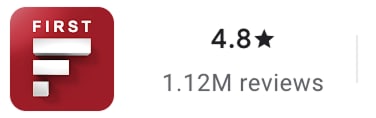CKYC Registry
-
Customer Service
Find all the help you need
Scan the QR, get our app, and find help on your fingertips

Help CenterSupport topics, Contact us, FAQs and more
-
Login
Are you ready for an upgrade?
Login to the new experience with best features and services
-
Login
Are you ready for an upgrade?
Login to the new experience with best features and services
- Accounts
-
Deposits
IDFC FIRST Bank Deposits
View all Deposits -
Loans
IDFC FIRST Bank Loans
View all Loans - Wealth & Insure
-
Payments
IDFC FIRST Bank Payments
View all Payments -
Cards
IDFC FIRST Bank Cards
View all Cards
- Corporate Account
-
Cash Management Services
IDFC FIRST Bank Cash Management Services
View all Cash Management Services - Supply Chain Finance
-
Corporate Lending
IDFC FIRST Bank Lending
View all -
Treasury
IDFC FIRST Bank Treasury
See more details - NBFC Financing
Find all the help you need
Scan the QR, get our app, and find help on your fingertips


Support topics, Contact us, FAQs and more
- IDFC FIRST Bank Accounts
-
Savings Account
-
Corporate Salary
Account -
Senior Citizens
Savings Account -
First Power
Account -
Current Account
-
NRI Savings
Account -
TASC Institutional
Account -
Savings Account
Interest Calculator
- IDFC FIRST Bank Deposits
-
Fixed Deposit
-
Recurring Deposit
-
NRI Fixed Deposit
-
Safe Deposit Locker
-
FD Calculator
-
RD Calculator
- IDFC FIRST Bank Loans
-
Personal Loan
-
Consumer Durable
Loan -
Home Loan
-
Business Loan
-
Professional Loan
-
Education Loan
-
New Car Loan
-
Pre-owned Car Loan
-
Two Wheeler Loan
-
Pre-owned Two
Wheeler Loan -
Commercial Vehicle
Loan -
Gold Loan
-
Loan Against Property
-
Loan Against Securities
-
Easy Buy EMI card
-
Personal Loan
EMI Calculator -
Education Loan
EMI Calculator -
Home Loan
EMI Calculator
- IDFC FIRST Bank Wealth & Insure
-
FIRST Select
-
FIRST Wealth
-
FIRST Private
-
Mutual Funds
-
Sovereign Gold Bond
-
Demat Account
-
Term Insurance
-
Life Insurance
-
Health Insurance
-
General Insurance
-
Bonds
-
Loan Against
Securities -
Portfolio Management
Service
- IDFC FIRST Bank Payments
-
FASTag
-
Credit Card
Bill Payments -
UPI
-
Funds Transfer
-
Forex services
-
Pay Loan EMI
- IDFC FIRST Bank Cards
-
Ashva :
Metal Credit Card -
Mayura :
Metal Credit Card -
FIRST Millennia
Credit Card -
FIRST Classic
Credit Card -
FIRST Select
Credit Card -
FIRST Wealth
Credit Card -
FIRST WOW!
Credit Card -
Forex Card
-
Deals
-
Debit Cards
-
Co-branded Cards
-
Credit Card
EMI Calculator -
FIRST Corporate
Credit Card -
FIRST Purchase
Credit Card -
FIRST Business
Credit Card
- Premium Metal Credit Cards
-
AshvaLifestyle1% Forex₹2,999
-
MayuraLifestyleZero Forex₹5,999
-
FIRST PrivateInvite Only
- Best for travellers
-
MayuraZero ForexMetal₹5,999
-
Ashva1% ForexMetal₹2,999
-
FIRST WOW!Zero ForexTravelLifetime Free
-
FIRST SWYPTravel OffersEMI₹499
-
FIRST Select1.99% ForexLifestyleLifetime Free
-
FIRST Wealth1.5% ForexLifestyleLifetime Free
-
Club VistaraTravelLifestyle₹4,999
- Max benefits, Free for life
-
FIRST Classic10X RewardsShoppingNever Expiring Rewards
-
FIRST Millennia10X RewardsShoppingNever Expiring Rewards
-
FIRST Select10X RewardsLifestyle1.99% Forex
-
FIRST Wealth10X RewardsLifestyle1.5% Forex
-
FIRST WOW!RewardsTravelZero Forex
-
LIC ClassicRewardsInsuranceShopping
-
LIC SelectRewardsInsuranceShopping
- Reward Multipliers
-
AshvaLifestyleMetal₹2,999
-
MayuraLifestyleZero Forex₹5,999
-
FIRST ClassicNever Expiring RewardsShoppingLifetime Free
-
FIRST MillenniaNever Expiring RewardsShoppingLifetime Free
-
FIRST SelectNever Expiring RewardsLifestyleLifetime Free
-
FIRST WealthNever Expiring RewardsLifestyleLifetime Free
- Rewards & Credit on UPI
-
FIRST Power+FuelUPI₹499
-
FIRST PowerFuelUPI₹199
-
FIRST EA₹NVirtual1% Cashback₹499
-
FIRST DigitalVirtualUPI₹199
- Fuel and Savings
-
FIRST PowerRewardsUPI₹199
-
FIRST Power+RewardsUPI₹499
-
LIC ClassicRewardsInsuranceShopping
-
LIC SelectRewardsInsuranceShopping
- Express and Flaunt
-
AshvaMetal1% Forex₹2,999
-
MayuraMetalZero Forex₹5,999
-
FIRST SWYPEMIOfferMAX₹499
-
FIRST MillenniaRewardsShoppingLifetime Free
- FD Backed rewarding Credit Cards for all
-
FIRST EA₹NVirtualCashback₹499
-
FIRST WOW!Zero ForexTravelLifetime Free
-
CreditPro Balance TransferTransfer & SaveReduce InterestPay Smartly
- IDFC FIRST Bank NRI Forex Solutions
-
Send money to India-Wire transfer
-
Send money to India-Digitally
-
Send money abroad
-
Max Returns FD (INR)
- IDFC FIRST Bank MSME Accounts
-
Platinum Current
Account -
Gold
Current Account -
Silver Plus
Current Account -
Merchant Multiplier
Account -
Agri Multiplier
Account -
TASC Institutional
Account -
Dynamic Current
Account -
World business
Account -
First Startup
Current Account
- IDFC FIRST Bank Business Loans
-
Unsecured - Business Loan
-
Unsecured - Professional Loan
-
Secured - Loan Against Property
-
Working Capital Loan
-
Construction Equipment Loan
-
Machinery Loan
-
Healthcare Equipment Loan
- IDFC FIRST Bank Business Solutions
-
Payment Solutions
-
Tax Payments
-
Doorstep Banking
-
Point of Sale (POS)
-
Escrow Accounts
-
NACH
-
Payment Gateway
-
UPI
-
Virtual Accounts
-
As per amendment in the Income Tax Rules, PAN or Aadhaar are to be mandatorily quoted for cash deposit or withdrawal aggregating to Rupees twenty lakhs or more in a FY. Please update your PAN or Aadhaar. Kindly reach out to the Bank’s contact center on 1800 10 888 or visit the nearest IDFC FIRST Bank branch for further queries.
-
-
Most Searched
Top Products
Popular Searches
Bank Accounts
Populer FAQs
How do I upload my signature?
Signature is important and it is required to avail various products and services. To upload your signature
1. Go to More
2. Select Customer Service Dashboard
3. Select ‘Savings/Current Accounts’
4. Select ‘Upload Signature’ to upload your signature.
How do I track service requests which I have already raised?
That's easy! Follow these steps to track your service requests:
1. From the home page of the app, tap on "Customer Service" section
2. Scroll down to "Track my service requests" to find all your requests
Sorry!
We couldn’t find ‘’ in our website
Here is what you can do :
- Try checking the spelling and search
- Search from below suggestions instead
- Widen your search & try a more generic keyword
Suggested
Get a Credit Card
Enjoy Zero Charges on All Commonly Used Savings Account Services
Open Account Now
Enjoy Zero Mark-up on Forex Transactions on your FIRST WOW! Credit Card
Apply Now
Get the assured, FD-backed FIRST Ea₹n Credit Card
Apply Now
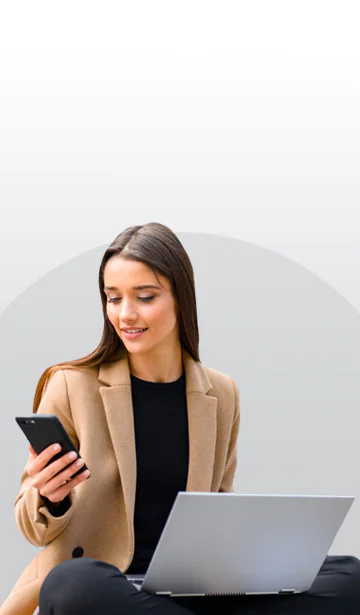
Send money to overseas accounts from India 24x7
Sending money abroad from NRE / NRO savings accounts is now easier
Send money to overseas accounts from India 24x7
Sending money abroad from NRE / NRO savings accounts is now easier
-
Option available via Net Banking as well as branches
-
Transfer funds in 14 currencies
-
Zero processing fee or commission
-
Competitive exchange rates
-
Option available via Net Banking as well as branches
-
Transfer funds in 14 currencies
-
Zero processing fee or commission
-
Competitive exchange rates
NRI Transfers Out of India: Simple and Secure
IDFC FIRST Bank offers fast and efficient money transfer from your NRE / NRO savings accounts to any beneficiary account overseas. Read More
You can also send funds abroad from your NRE / NRO savings account via Net Banking in just a few clicks. Read Less
Our Solutions

Transfer funds using Net Banking
Sending funds abroad is easy with IDFC FIRST Bank by your side. Follow these steps for a seamless fund transfer.
• Login to Net banking and click on ‘PAY’
• Click on ‘Pay Abroad’ and select your savings account
• Add beneficiary and transaction details to confirm your payment
• Once processed, SWIFT will be mailed to your registered email ID
Done! The funds will be credited to your beneficiary's account within 1- 3 working days.
* Based on your purpose of transfer, additional documents may be requested.
Click here to view documentation
Here are the details of limits set for transfer:
| Account Type | Purpose | Per Txn Limit * | Annual Limit * |
|---|---|---|---|
| Non Resident – NRE A/c | Repatriation of Funds (S0014) | $ 100,000 | $ 1,000,000 |
| Non Resident – NRO A/c | Repatriation of Funds (S0014) | $ 100,000 | $ 1,000,000 |
* Annual Limits are applicable on aggregate amount of overseas payments made during a financial year through any Bank or authorized dealer in India.

Transfer funds at the Branch
Sending funds abroad is easy with IDFC FIRST Bank by your side. Follow these steps for a seamless fund transfer.
• Walk in to your nearest IDFC FIRST Bank branch
• Fill up Application for Outward Remittance – Form A2 click to download
• Provide the necessary supporting documents*
Done! The funds will be credited to your beneficiary's account within 1- 3 working days.
* Based on your purpose of transfer, additional documents may be requested.
Click here to view documentation
Here are the details of limits set for transfer:
| Account Type | Purpose | Per Txn Limit * | Annual Limit * |
|---|---|---|---|
| Non Resident – NRE A/c | Repatriation of Funds (S0014) | No Limit | No Limit |
| Non Resident – NRO A/c | Repatriation of Funds (S0014) | $ 1,000,000 | $ 1,000,000 |
* Annual Limits are applicable on aggregate amount of overseas payments made during a financial year through any Bank or authorized dealer in India.

Charges
IDFC FIRST Bank does not charge anything for overseas funds transfer.
*This does not include charge levied by correspondent / intermediary banks. Charges for remittance levied by intermediary/beneficiary banks (overseas) may be applicable based on the respective banks' tariff structure.
*GST will be levied on the converted gross INR amount, as per the existing Tax slab.
Click here to know the slab wise structure
For details on the Exchange Rates, please Click Here
Remittance calculator
Type of Transfer

Payment Tips for fund transfer from NRO account
1. Source of funds: ‘Source of funds’ are nothing but sources of credits into your NRO account. For example, Rent and sale of purchased property are sources of funds. Sources of funds can be further classified into current income (rent, dividend, interest, salary, pension, PF, gratuity) and capital income (others such as sale of financial assets, sale of purchased property, gift from resident relative, etc)
• If your source of income is from current as well as capital income, then you need to initiate two separate payments as they cannot be clubbed.
• However, if your source of income is either Current or Capital, you can select multiple sources of funds.
• Depending on the source of fund selected, you should upload the relevant proof (s). For example, if you have selected Sale of financial assets (shares) and Sale of purchased property as sources of funds then you need to upload DMAT statement as well as sale deed
• Ensure all source of funds (i.e. reason for credits) in your account are selected and necessary proofs uploaded otherwise Bank will need to hold your payment and ask for the details.
• If the credits in your NRO account are transfers from other account, then you need to also upload the bank statement of the other account along with aforementioned proof.
• 15 CA is a mandatory document.
• 15 CA Should be filed online. Click Here for steps to file
• Acknowledgement number must be mentioned in the form (top right corner)
• Status of remitter will be Individual
• Residential status of remitter will be Non Resident
Click here for sample form
• Mandatory if Form 15 CA part C is submitted
• UDIN number required
Click here for sample form
FREQUENTLY ASKED QUESTIONS
What is 'Pay Abroad' Facility?
'Pay Abroad' is a facility to transfer money by a resident in India or an NRI to a beneficiary outside India (except Nepal and Bhutan) for a purpose as approved under FEMA (Foreign Exchange Management Act).
The various purposes include family maintenance, education, gifts, medical treatment, foreign travel, employment abroad, repatriation of funds, etc.
What all currencies can be sent abroad through IDFC FIRST Bank?
You can send money in 13 currencies - USD, EUR, GBP, CAD, AUD, CHF, AED, SGD, HKD, NZD, JPY, ZAR and NOK.
What is the process of using 'Pay Abroad' at branches?
You can do an outward remittance by visiting any of the IDFC FIRST Bank branches after submitting necessary forms/documents. Click here to download Form A2 with required beneficiary and transaction details.
Where do I view the exchange rates?
For details on the Exchange Rates, please Click Here
What are the charges for transferring funds abroad?
There are 0 charges for transferring funds abroad from IDFC FIRST Bank.
Are there any additional charges by Correspondent Banks?
After you initiate the International fund transfer process by submitting the payment request, IDFC FIRST Bank routes the payment through its correspondent/ Partner Banks. These correspondent banks may levy charges at their discretion for rendering the services, which are neither in control or responsibility of IDFC FIRST Bank.
What is the limit for making Fund Transfer abroad from NRE Account?
NRE account balances are freely repatriable. There is no limit specified for making International Fund Transfer from such accounts.
What is the limit for making Fund Transfer abroad from NRO Account?
When the source of funds is Current Income (e.g Rent, Dividend, Interest, etc.), then there is No Limit
When the source of funds is Capital Income (e.g Sale of Property) , then it is USD 1 million in a financial year (Apr-Mar)
What is the process of making Fund Transfer abroad from my NRO account from IDFC FIRST Bank branch?
For transferring funds abroad from your NRO account, please walk in to any IDFC FIRST Bank branch, and initiate the fund transfer by filling up the Retail Outward remittance application from (Form A2 link Click Here) and application for repatriation of funds from NRO account (Link Click Here), specifying the necessary details. In addition to this you have to provide documentary proof of the source of funds sought to be transferred and C.A certificates in form 15 CA & 15CB. You may email nriservices@idfcfirstbank.com for any further assistance.
What is the process of making Fund Transfer abroad from my NRE/FCNR Account?
From your NRE or FCNR account, you can transfer funds to any account overseas easily.
o Complete Outward Remittance Form (Form A2 Link Click Here), scan and email to nriservices@idfcfirstbank.com, from your registered email id.
o We will call you on your registered phone number to verify the transaction. Once this is done, transaction will be executed basis your instructions.
o If you are in India and visiting branch of IDFC FIRST Bank, you could also hand over the request in person.
What are the advantages of 'Pay Abroad' facility through IDFC FIRST Bank's Net Banking?
1. Send money overseas from anywhere
2. Make payment request anytime (24X7)
3. Guaranted exchange rate for 72 hours
4. Track your transfer request online.
I don't hold a Savings Account with IDFC FIRST Bank. Can I avail 'Pay Abroad' service?
You need to open an individual savings account with IDFC FIRST Bank to use this service.
What type of individual customers can send money overseas through online 'Pay Abroad' service?
This facility is currently available for:
o NRE savings account
o NRO savings account
What are the steps for ‘Pay Abroad' facility through Net Banking?
Step 1- Login to Net banking https://my.idfcfirstbank.com/login
Step 2- Click on 'Pay', then click on ‘Pay Abroad’ and select your savings account
Step 3- Enter the amount you want to send
Step 4- Add a new beneficiary or select an existing one
Step 5- Based on your purpose of transfer, additional documents may be required
Once the payment is processed by IDFC First Bank, SWIFT will be mailed to your registered email ID. The funds will be credited to your beneficiary's account within 1- 3 working days.
What are the timing for 'Pay Abroad' facility on Internet Banking?
You can submit an overseas fund transfer request anytime, 24X7 through 'Pay Abroad' facility on IDFC FIRST Bank's Netbanking.
When does a payment get processed?
Transaction request received on bank working day (during weekdays) before 3:00 PM IST, subject to successful verification of payment request, will be processed on the same day. Requests received after 3:00 PM IST on bank working day and during holidays will be processed on the next bank working day.
When will my IDFC FIRST Bank account be debited?
Your account will be debited after successful verification of your payment request by IDFC FIRST Bank.
When will my payment reach the beneficiary?
Normally, it takes 2 to 3 working days for funds to reach a foreign bank account. It may take more time in case of intervening holidays.
Are there any transactional limits in Online transfer of funds overseas?
| Account Type | Purpose | Per Txn Limit * | Annual Limit (LRS) * |
| Non Resident – NRE A/c | Repatriation of Funds (S0014) | $ 100,000 | $ 1,000,000 |
| Non Resident – NRO A/c | Repatriation of Funds (S0014) | $ 100,000 | $ 1,000,000 |
Is it safe to send money online?
Absolutely. 'Pay Abroad' facility is powered by IDFC FIRST Bank and is not only faster & convenient but 100% safe. Real time updates will be shared on your registered Mobile Number and email ID for your assurance.
How do I know the break-up of charges for online transfer?
Each and every charge (including Govt. Taxes) levied on the transaction will be displayed to you with reason on the website, during the process of your transaction.
What is BEN, SHA, OUR Charges?
When you send money abroad, charges are imposed by various banks, such as the Remitting bank, the Beneficiary bank and the Intermediary banks. These charges can be settled in multiple ways –
BEN - These are Foreign Bank charges which are borne by Beneficiary
OUR - These charges are borne by the sender for sending full transaction amount to the beneficiary.
SHA – These charges are shared by the sender and the beneficiary
In IDFC FIRST Bank's 'Pay Abroad' facility, we try to keep things simple. Hence, for all the transactions, 'OUR' charges are collected upfront and are borne by the sender.
What are the documents required for sending money overseas through Internet Banking?
No documents are required for sending funds abroad from NRE account. For transfer from NRO account, click here to know the list of documents required.
I am an NRI but don’t have a PAN, Can I transfer funds abroad?
Yes
What is the regulatory compliance requirement for the applicant?
The remitter/ applicant shall be the responsible for full compliance with the extant regulatory requirements of FEMA / RBI, etc. The submitted application shall be deemed to be complete in all respects and that the application is being made after having full knowledge on the extant Rules and Regulations relating to Foreign Exchange Outward Remittances Regulatory requirements, as applicable.
When is the C.A. Certificate required for initiating outward remittance?
Based on the Reserve Bank of India guidelines, a certificate in prescribed forms (15CA & 15CB) need to be produced while making remittances from NRO account.
What is the process for obtaining C.A. Certificate?
Form 15 CB needs to be certified by a Chartered Accountant. Form 15 CA has to be filled in online at the website of the Income Tax Department. The printout generated from this site has to then be signed by the remitter and submitted along with Form 15CB at the branch from where the remittance is being made. The detailed process of filling up the form is also available at the Income Tax Department website. The filled up form then needs to be produced along with the 15 CB to the branch.
o Steps to be followed to file Form 15CA online
o Login to: https://incometaxindiaefiling.gov.in
o Go to e-filling log in page
o Input user ID ( PAN of Remitter) and password
o After login, go to sub option: E file – Prepare and Submit Online Form ( other than ITR)
o Select form type – 15CA
o Instructions are given to fill the 15CA form
o The online form is available in two parts – Part A and Part B
o Complete the respective applicable PART either PART A or PART B (as required)
o Once the Form 15CA is filled, verify and submit
o Go to My account- My Returns/Forms. It will show all the returns and Forms submitted.
o Click on the 15CA form and take a print along with the acknowledgment Slip.
Form 15CA duly printed should be signed by Remitter and submitted to Bank in duplicate
What should I do if payment has not been credited to my beneficiary?
Payments to foreign countries take time as they are routed through multiple Banks and depend on intervening holidays in foreign countries. However, if payment does not reflect in your beneficiary’s account within 7 days from the date of debit to your account, please contact IDFC FIRST Bank immediately.
Can I cancel my online fund transfer request?
Any cancellation request received for fund transfer will be handled by the Bank on best effort basis.