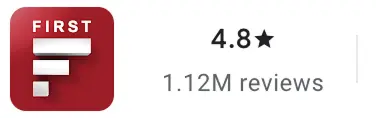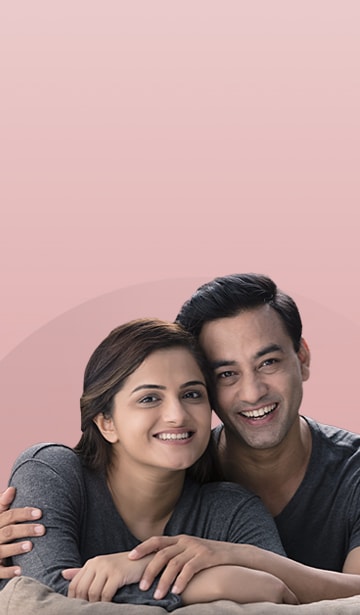Simplified Account Linking Process
Linking bank accounts on the IDFC FIRST Bank mobile app is a breeze:
- Navigate to the “Savings” tab on the IDFC FIRST Bank Mobile Banking App and select “Connect All Banks” or
- Select the “Accounts” option at the bottom of your screen and on the Accounts screen select “connect all banks” or
- In your savings account, scroll down and select the “Link other bank accounts”
- Select proceed and enter the OTP sent to your mobile number. Post that you will see the bank accounts connected to your mobile number visible in the screen
- Select the accounts you want to link and click proceed, your account will be linked in 5-10 seconds!
- You will then be able to track your total balance across the accounts via the IDFC FIRST bank app, with bank specific balances too!
Maximize Your Banking with Bank Accounts Tracking Integration
With our Connect All Banks facility, you can:
- Check the balances of all linked accounts in one glance.
- Access detailed transaction information from linked accounts.
IDFC FIRST Bank Statement Access Made Easy
Accessing your bank statement is now more convenient than ever with the IDFC FIRST Bank mobile app. Here’s what you can do:
- Download statement PDFs directly to your device
- Seamlessly navigate through your various bank accounts
- Request statements through multiple channels, including online banking, our mobile app, automated phone service, email, or in-person branch visits
Additional Perks of the IDFC FIRST Bank Mobile App
- Download ‘smart’ transaction statements for a clear picture of your financial journey
- Consolidate all your bank accounts for streamlined management
- Add funds from your other bank accounts easily via the Add Money feature on the IDFC FIRST bank app
- Set up autopay to ensure you never miss a payment.
- Plan for the future with a view of your upcoming expenses
- Dive into mutual funds or open fixed deposits with just a couple of taps