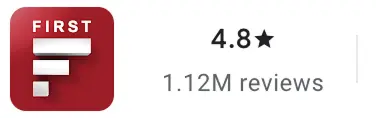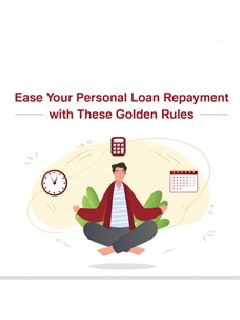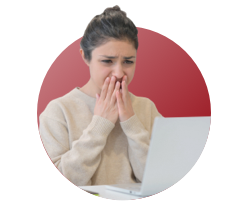CKYC Registry
-
Customer Service Contact us Service request Locate a branch
Find all the help you need
Scan the QR, get our app, and find help on your fingertips

Help CenterSupport topics, Contact us, FAQs and more
-
Login
Are you ready for an upgrade?
Login to the new experience with best features and services
-
Login
Are you ready for an upgrade?
Login to the new experience with best features and services
- Accounts
-
Deposits
IDFC FIRST Bank Deposits
View all Deposits -
Loans
IDFC FIRST Bank Loans
View all Loans - Wealth & Insure
-
Payments
IDFC FIRST Bank Payments
View all Payments -
Cards
IDFC FIRST Bank Cards
View all Cards - Blogs
- Corporate Account
-
Cash Management Services
IDFC FIRST Bank Cash Management Services
View all Cash Management Services - Supply Chain Finance
-
Corporate Lending
IDFC FIRST Bank Lending
View all -
Treasury
IDFC FIRST Bank Treasury
See more details - NBFC Financing
Support topics, Contact us, FAQs and more
- IDFC FIRST Bank Accounts
-
Savings Account
-
Corporate Salary
Account -
Senior Citizens
Savings Account -
First Power
Account -
Current Account
-
NRI Savings
Account -
TASC Institutional
Account -
Savings Account
Interest Calculator
- IDFC FIRST Bank Deposits
-
Fixed Deposit
-
Recurring Deposit
-
NRI Fixed Deposit
-
Safe Deposit Locker
-
FD Calculator
-
RD Calculator
- IDFC FIRST Bank Loans
-
Personal Loan
-
Consumer Durable
Loan -
Home Loan
-
Business Loan
-
Professional Loan
-
Education Loan
-
New Car Loan
-
Pre-owned Car Loan
-
Two Wheeler Loan
-
Pre-owned Two
Wheeler Loan -
Commercial Vehicle
Loan -
Gold Loan
-
Loan Against Property
-
Loan Against Securities
-
Easy Buy EMI card
-
Personal Loan
EMI Calculator -
Education Loan
EMI Calculator -
Home Loan
EMI Calculator -
EMI Calculator
-
Personal Loan Eligibility Calculator
- IDFC FIRST Bank Wealth & Insure
-
FIRST Select
-
FIRST Wealth
-
FIRST Private
-
Mutual Funds
-
Sovereign Gold Bond
-
Demat Account
-
Term Insurance
-
Life Insurance
-
Health Insurance
-
General Insurance
-
Bonds
-
Loan Against
Securities -
Portfolio Management
Service
- IDFC FIRST Bank Payments
-
FASTag
-
Credit Card
Bill Payments -
UPI
-
Funds Transfer
-
Forex Services
-
Pay Loan EMI
- IDFC FIRST Bank Cards
-
Ashva :
Metal Credit Card -
Mayura :
Metal Credit Card -
FIRST Millennia
Credit Card -
FIRST Classic
Credit Card -
FIRST Select
Credit Card -
FIRST Wealth
Credit Card -
FIRST WOW!
Credit Card -
Deals
-
Debit Cards
-
Co-branded Cards
-
Credit Card
EMI Calculator -
FIRST Corporate
Credit Card -
FIRST Purchase
Credit Card -
FIRST Business
Credit Card
- Premium Metal Credit Cards
-
AshvaLifestyle1% Forex₹2,999
-
MayuraLifestyleZero Forex₹5,999
-
FIRST PrivateInvite Only
- Best for travellers
-
MayuraZero ForexMetal₹5,999
-
Ashva1% ForexMetal₹2,999
-
FIRST WOW!Zero ForexTravelLifetime Free
-
FIRST SWYPTravel OffersEMI₹499
-
FIRST Select1.99% ForexLifestyleLifetime Free
-
FIRST Wealth1.5% ForexLifestyleLifetime Free
-
Club VistaraTravelLifestyle₹4,999
-
IndiGo IDFC FIRST Dual Credit CardTravelLifestyle₹4,999
- Max benefits, Free for life
-
FIRST Classic10X RewardsShoppingNever Expiring Rewards
-
FIRST Millennia10X RewardsShoppingNever Expiring Rewards
-
FIRST Select10X RewardsLifestyle1.99% Forex
-
FIRST Wealth10X RewardsLifestyle1.5% Forex
-
FIRST WOW!RewardsTravelZero Forex
-
LIC ClassicRewardsInsuranceShopping
-
LIC SelectRewardsInsuranceShopping
- Reward Multipliers
-
AshvaLifestyleMetal₹2,999
-
MayuraLifestyleZero Forex₹5,999
-
FIRST ClassicNever Expiring RewardsShoppingLifetime Free
-
FIRST MillenniaNever Expiring RewardsShoppingLifetime Free
-
FIRST SelectNever Expiring RewardsLifestyleLifetime Free
-
FIRST WealthNever Expiring RewardsLifestyleLifetime Free
- Rewards & Credit on UPI
-
FIRST Power+FuelUPI₹499
-
FIRST PowerFuelUPI₹199
-
FIRST EA₹NVirtual1% Cashback₹499
-
FIRST DigitalVirtualUPI₹199
-
IndiGo IDFC FIRST Dual Credit CardUPITravelDual cards
- Fuel and Savings
-
FIRST PowerRewardsUPI₹199
-
FIRST Power+RewardsUPI₹499
-
LIC ClassicRewardsInsuranceShopping
-
LIC SelectRewardsInsuranceShopping
- Express and Flaunt
-
AshvaMetal1% Forex₹2,999
-
MayuraMetalZero Forex₹5,999
-
FIRST SWYPEMIOfferMAX₹499
-
FIRST MillenniaRewardsShoppingLifetime Free
- FD Backed rewarding Credit Cards for all
-
FIRST EA₹NVirtualCashback₹499
-
FIRST WOW!Zero ForexTravelLifetime Free
-
CreditPro Balance TransferTransfer & SaveReduce InterestPay Smartly
- IDFC FIRST Bank NRI Forex Solutions
-
Send money to India-Wire transfer
-
Send money to India-Digitally
-
Send money abroad
-
Max Returns FD (INR)
- IDFC FIRST Bank MSME Accounts
-
Platinum Current
Account -
Gold
Current Account -
Silver Plus
Current Account -
Merchant Multiplier
Account -
Agri Multiplier
Account -
TASC Institutional
Account -
Dynamic Current
Account -
World business
Account -
First Startup
Current Account
- IDFC FIRST Bank Business Loans
-
Business Loan
-
Professional Loan
-
Loan Against Property
-
Business Loan for Women
-
Working Capital Loan
-
Construction Equipment Loan
-
Machinery Loan
-
Healthcare Equipment Loan
- IDFC FIRST Bank Business Solutions
-
Payment Solutions
-
Tax Payments
-
Doorstep Banking
-
Point of Sale (POS)
-
Escrow Accounts
-
NACH
-
Payment Gateway
-
UPI
-
Virtual Accounts
-
As per amendment in the Income Tax Rules, PAN or Aadhaar are to be mandatorily quoted for cash deposit or withdrawal aggregating to Rupees twenty lakhs or more in a FY. Please update your PAN or Aadhaar. Kindly reach out to the Bank’s contact center on 1800 10 888 or visit the nearest IDFC FIRST Bank branch for further queries.
-
-
Most Searched
Sorry!
We couldn’t find ‘’ in our website
Here is what you can do :
- Try checking the spelling and search
- Search from below suggestions instead
- Widen your search & try a more generic keyword
Suggested
Get a Credit Card
Enjoy Zero Charges on All Commonly Used Savings Account Services
Open Account Now
Is your NRI account safe? Here's how to improve your cyber safety
Key Takeaways
Cyber safety is crucial for NRIs, as they often rely on digital platforms to manage their finances from abroad.
Understanding phishing tactics helps improve bank account security and reduces the risk of fraud.
Good habits like password hygiene and device protection are key to fraud prevention in banking.
IDFC FIRST Bank NRI Banking Services offer trusted, secure features designed to support safe remote banking.
You’re sipping your morning coffee in London when a text pops up on your phone: “Urgent! Your NRI account will be suspended unless you verify your KYC within 24 hours.” It looks official, carries your bank’s name and your heart skips a beat. This is where cyber safety begins—not with tech, but with awareness.
As an NRI, you rely on remote banking to send money home, pay EMIs, or manage investments. But it’s that same convenience which scammers try to exploit. This article will help you stay ahead by showing you the common tricks scammers use and how to build strong cyber safety habits that protect your account.
READ MORE
Recognising common phishing attacks
Phishing attacks don’t always come in the form of clumsy, broken English emails. In fact, the most dangerous ones look completely ordinary. These scams are designed to mimic real banking scenarios and blend into your everyday digital experience.
1. KYC expiry alerts
Fraudsters send messages pretending to be from your bank or the RBI, asking you to "update" documents immediately.
2. Fake remittance holds
You get an SMS saying your recent fund transfer is on hold—click the link to release it.
3. Exclusive NRI investment scams
Too-good-to-be-true returns, urgent deadlines, and fake portals can lead you to phishing traps.
4. Impersonated helpline calls
A “bank official” calls to confirm an issue and then asks for your card number or OTP.
5. Malware-disguised PDFs or apps
You receive what looks like a bank statement, but clicking on it downloads spyware instead.
Each of these tactics is tailored to break your trust. The best way to strengthen bank account security is to know these formats well. That’s the foundation of cybersecurity in banking, and it all starts with stronger cyber safety instincts.
How to prevent a cyber fraud: Spot the red flags early
Phishing doesn’t just rely on technology; it relies on distraction. The goal is to catch you off guard, often during a routine moment. But if you know what to look for, you can stop the scam before it starts. Here’s how to differentiate between a genuine bank message and a phishing attempt.
Phishing vs. legitimate message – At a glance
Element |
Phishing message |
Legitimate message |
Sender address |
Vague, masked, or misspelt |
Verified domain (e.g., @idfcfirstbank.com) |
Language & tone |
Urgent, alarming, or threatening |
Calm, clear, and helpful |
Request for info |
Demands OTPs, passwords, or card details |
Never ask for sensitive info via a message |
Scammers succeed when you're rushed or unsure. That’s why slowing down is important—even for just a moment.
Stop and think: Before you click…
- Hover before you tap. Check where the link really goes
- Read slowly. Look for odd grammar or formatting issues
- Confirm externally. Use your bank’s app, website, or customer care to verify the message.
Building strong cyber safety habits is how you master fraud prevention in banking. It isn't about memorising rules but recognising patterns that don’t feel right.
Cyber safety in banking: 7-step hygiene guide for NRIs
Once you know how phishing works, the next step is prevention. Think of this like hygiene—small, consistent actions that keep bigger problems away. Here are seven simple steps NRIs can take to strengthen cyber safety in banking.
Use strong, unique passwords for each financial account. Avoid birthdays, names, or predictable combinations
- Enable multi-factor authentication (MFA) wherever possible. It’s one of the easiest ways to block unauthorised access
- Avoid public Wi-Fi for banking—use a secure, private connection when logging in
- Type out URLs manually instead of clicking on links in emails or texts
- Update your banking apps only from official app stores—never trust forwarded APK files
- Keep your antivirus and device software updated, especially when banking from a mobile
- Report anything suspicious to your bank, even if you didn’t fall for it
These steps might feel small, but they make a big difference. When followed regularly, they create a digital habit loop that reinforces cyber safety and leads to secure banking, even from thousands of miles away.
Clicked a suspicious link? Here’s how to regain cyber safety
Even the most cautious users can slip up. If you’ve clicked on a shady link or shared sensitive information, don’t wait—immediately limit the damage.
- Disconnect your device from the internet to stop further compromise
- Block your card or freeze your account using your bank’s mobile app or emergency helpline
- Contact your bank immediately through verified channels and explain what happened
- Reset passwords for your banking profile, email, and any connected services
- Watch for unauthorised transactions, and turn on instant SMS/app alerts if not already enabled
Fast, decisive action protects you from further loss. When cyber fraud cases strike in banks, restoring secure banking starts with knowing exactly what to do—and doing it without delay.
Why come to IDFC FIRST Bank for secure NRI banking
When it comes to phishing protection and cyber safety, choosing the right bank can make all the difference. With IDFC FIRST Bank, NRI account holders enjoy banking that’s convenient, secure, verified, and proactive.
- Quick and hassle-free online account management
- Dedicated global customer support for NRIs
- Recognised among the World’s Best Banks 2025 by Forbes in partnership with Statista
- Trusted by millions for safe, secure banking—worldwide
These aren’t just features—they’re the everyday advantages of an NRI account built with cyber safety in mind. Stay one step ahead of online fraud. Choose IDFC FIRST Bank for NRI banking that keeps you in control and ensures true cyber safety—wherever you are.
Frequently Asked Questions
If I suspect phishing, how do I report it to the bank?
You can report suspicious messages directly through the IDFC FIRST Bank app or call the NRI helpline listed on the official website. Include a screenshot and avoid clicking or replying to the message itself.
Are there safe ways to bank online while abroad?
Yes. Always use a secure, private internet connection for cyber safety rather than public Wi-Fi. Stick to official mobile apps, keep your devices up to date, and enable multi-factor authentication for added protection.
What happens if I accidentally share my banking details?
Act immediately: block your card or freeze your account, contact your bank’s helpline, and reset all login credentials. Reporting the incident quickly improves your chances of limiting the damage.
Disclaimer
The contents of this article/infographic/picture/video are meant solely for information purposes. The contents are generic in nature and for informational purposes only. It is not a substitute for specific advice in your own circumstances. The information is subject to updation, completion, revision, verification and amendment and the same may change materially. The information is not intended for distribution or use by any person in any jurisdiction where such distribution or use would be contrary to law or regulation or would subject IDFC FIRST Bank or its affiliates to any licensing or registration requirements. IDFC FIRST Bank shall not be responsible for any direct/indirect loss or liability incurred by the reader for taking any financial decisions based on the contents and information mentioned. Please consult your financial advisor before making any financial decision.
The features, benefits and offers mentioned in the article are applicable as on the day of publication of this blog and is subject to change without notice. The contents herein are also subject to other product specific terms and conditions and any third party terms and conditions, as applicable. Please refer our website www.idfcfirstbank.com for latest updates.