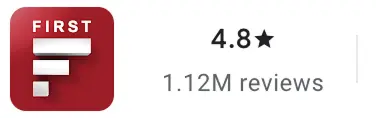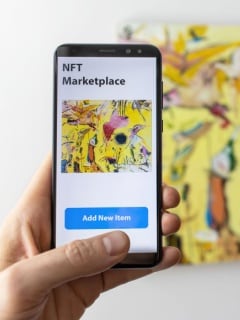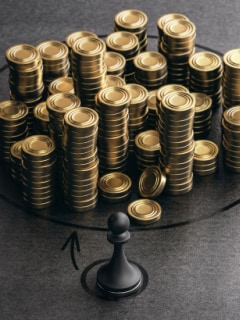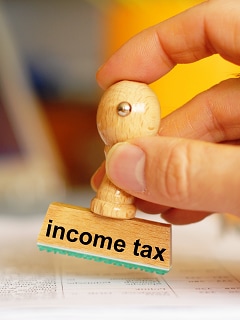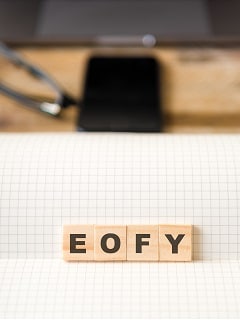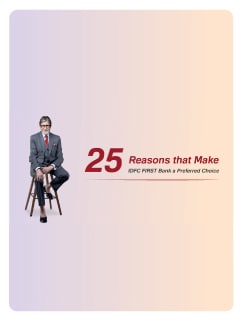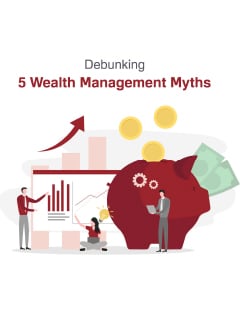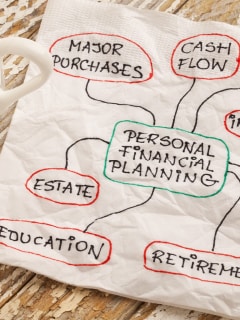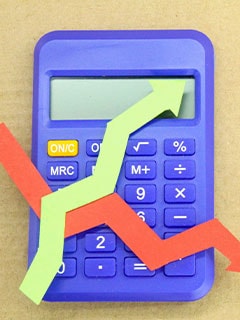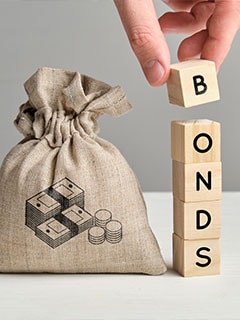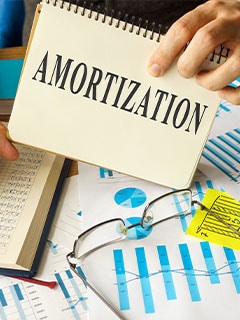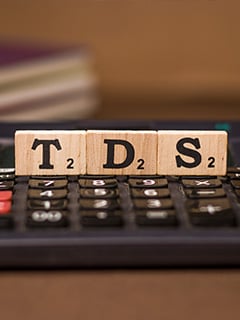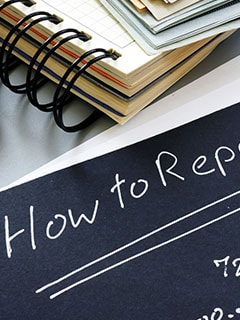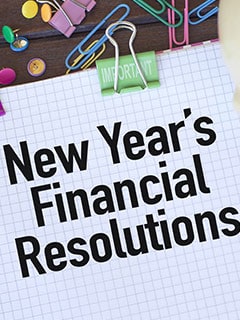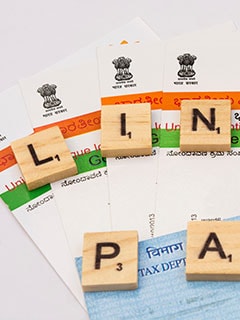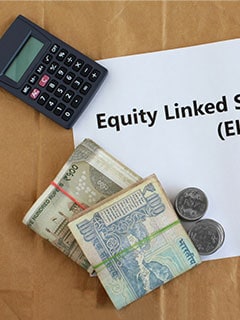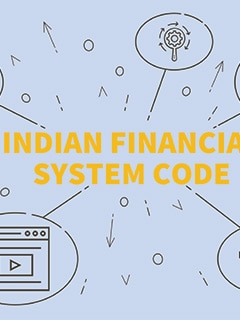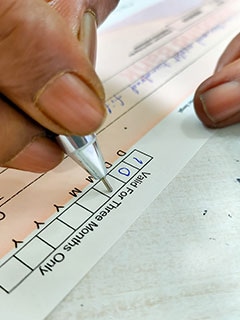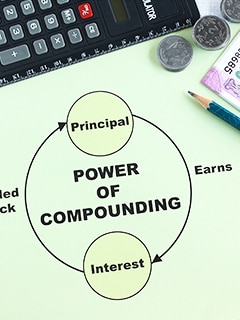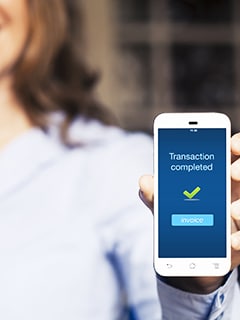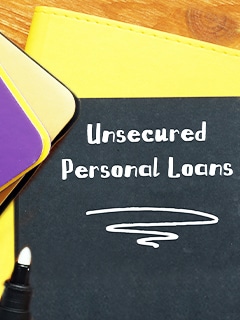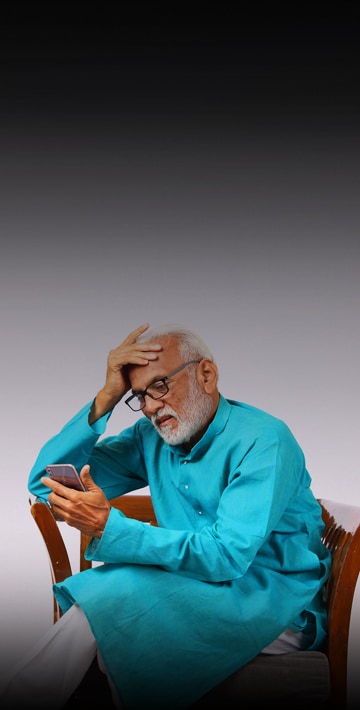CKYC Registry
-
As per amendment in the Income Tax Rules, PAN or Aadhaar are to be mandatorily quoted for cash deposit or withdrawal aggregating to Rupees twenty lakhs or more in a FY. Please update your PAN or Aadhaar. Kindly reach out to the Bank’s contact center on 1800 10 888 or visit the nearest IDFC FIRST Bank branch for further queries.
-
-
Finance Blogs

FEATURED
Get lifestyle benefits and more from your salary account
Today’s salary accounts offer a host of lifestyle benefits and banking privileges for a more rewarding experience Get a Corporate Salary Account by IDFC FIRST Bank for one of the best salary accounts, coming in two variants - Classic Plus and Platinum Plus Interest rates going up to 7.00% p.a., monthly interest credits, and zero-fee banking are some of the many benefits of opening a Corporate Salary Account with IDFC FIRST Bank Lifestyle benefits include free access to OTT platforms, Amazon Prime and Swiggy One membership, a rewarding debit card, and more
Team FinFIRST27 Sep 2024 • 3 mins read
-

What is FASTag
28 Nov 2023 • 3 mins read
-

How to log in to your FASTag account? All you need to know
28 Nov 2023 • 3 mins read
-

Missed the ITR deadline? Here's how to file it now
27 Oct 2023 • 3 mins read
-

Demystifying the letter of intent: Purpose, formats, and key details
17 Oct 2023 • 3 mins read