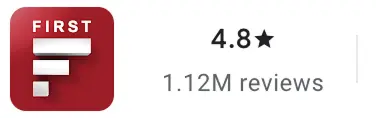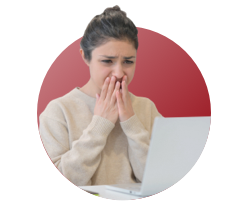CKYC Registry
-
Customer Service Contact us Service request Locate a branch
Find all the help you need
Scan the QR, get our app, and find help on your fingertips

Help CenterSupport topics, Contact us, FAQs and more
-
Login
Are you ready for an upgrade?
Login to the new experience with best features and services
-
Login
Are you ready for an upgrade?
Login to the new experience with best features and services
- Accounts
-
Deposits
IDFC FIRST Bank Deposits
View all Deposits -
Loans
IDFC FIRST Bank Loans
View all Loans - Wealth & Insure
-
Payments
IDFC FIRST Bank Payments
View all Payments -
Cards
IDFC FIRST Bank Cards
View all Cards - Blogs
- Corporate Account
-
Cash Management Services
IDFC FIRST Bank Cash Management Services
View all Cash Management Services - Supply Chain Finance
-
Corporate Lending
IDFC FIRST Bank Lending
View all -
Treasury
IDFC FIRST Bank Treasury
See more details - NBFC Financing
Support topics, Contact us, FAQs and more
- IDFC FIRST Bank Accounts
-
Savings Account
-
Corporate Salary
Account -
Senior Citizens
Savings Account -
First Power
Account -
Current Account
-
NRI Savings
Account -
TASC Institutional
Account -
Savings Account
Interest Calculator
- IDFC FIRST Bank Deposits
-
Fixed Deposit
-
Recurring Deposit
-
NRI Fixed Deposit
-
Safe Deposit Locker
-
FD Calculator
-
RD Calculator
- IDFC FIRST Bank Loans
-
Personal Loan
-
Consumer Durable
Loan -
Home Loan
-
Business Loan
-
Professional Loan
-
Education Loan
-
New Car Loan
-
Pre-owned Car Loan
-
Two Wheeler Loan
-
Pre-owned Two
Wheeler Loan -
Commercial Vehicle
Loan -
Gold Loan
-
Loan Against Property
-
Loan Against Securities
-
Easy Buy EMI card
-
Personal Loan
EMI Calculator -
Education Loan
EMI Calculator -
Home Loan
EMI Calculator
- IDFC FIRST Bank Wealth & Insure
-
FIRST Select
-
FIRST Wealth
-
FIRST Private
-
Mutual Funds
-
Sovereign Gold Bond
-
Demat Account
-
Term Insurance
-
Life Insurance
-
Health Insurance
-
General Insurance
-
Bonds
-
Loan Against
Securities -
Portfolio Management
Service
- IDFC FIRST Bank Payments
-
FASTag
-
Credit Card
Bill Payments -
UPI
-
Funds Transfer
-
Forex Services
-
Pay Loan EMI
- IDFC FIRST Bank Cards
-
Ashva :
Metal Credit Card -
Mayura :
Metal Credit Card -
FIRST Millennia
Credit Card -
FIRST Classic
Credit Card -
FIRST Select
Credit Card -
FIRST Wealth
Credit Card -
FIRST WOW!
Credit Card -
Deals
-
Debit Cards
-
Co-branded Cards
-
Credit Card
EMI Calculator -
FIRST Corporate
Credit Card -
FIRST Purchase
Credit Card -
FIRST Business
Credit Card
- Premium Metal Credit Cards
-
AshvaLifestyle1% Forex₹2,999
-
MayuraLifestyleZero Forex₹5,999
-
FIRST PrivateInvite Only
- Best for travellers
-
MayuraZero ForexMetal₹5,999
-
Ashva1% ForexMetal₹2,999
-
FIRST WOW!Zero ForexTravelLifetime Free
-
FIRST SWYPTravel OffersEMI₹499
-
FIRST Select1.99% ForexLifestyleLifetime Free
-
FIRST Wealth1.5% ForexLifestyleLifetime Free
-
Club VistaraTravelLifestyle₹4,999
-
IndiGo IDFC FIRST Dual Credit CardTravelLifestyle₹4,999
- Max benefits, Free for life
-
FIRST Classic10X RewardsShoppingNever Expiring Rewards
-
FIRST Millennia10X RewardsShoppingNever Expiring Rewards
-
FIRST Select10X RewardsLifestyle1.99% Forex
-
FIRST Wealth10X RewardsLifestyle1.5% Forex
-
FIRST WOW!RewardsTravelZero Forex
-
LIC ClassicRewardsInsuranceShopping
-
LIC SelectRewardsInsuranceShopping
- Reward Multipliers
-
AshvaLifestyleMetal₹2,999
-
MayuraLifestyleZero Forex₹5,999
-
FIRST ClassicNever Expiring RewardsShoppingLifetime Free
-
FIRST MillenniaNever Expiring RewardsShoppingLifetime Free
-
FIRST SelectNever Expiring RewardsLifestyleLifetime Free
-
FIRST WealthNever Expiring RewardsLifestyleLifetime Free
- Rewards & Credit on UPI
-
FIRST Power+FuelUPI₹499
-
FIRST PowerFuelUPI₹199
-
FIRST EA₹NVirtual1% Cashback₹499
-
FIRST DigitalVirtualUPI₹199
-
IndiGo IDFC FIRST Dual Credit CardUPITravelDual cards
- Fuel and Savings
-
FIRST PowerRewardsUPI₹199
-
FIRST Power+RewardsUPI₹499
-
LIC ClassicRewardsInsuranceShopping
-
LIC SelectRewardsInsuranceShopping
- Express and Flaunt
-
AshvaMetal1% Forex₹2,999
-
MayuraMetalZero Forex₹5,999
-
FIRST SWYPEMIOfferMAX₹499
-
FIRST MillenniaRewardsShoppingLifetime Free
- FD Backed rewarding Credit Cards for all
-
FIRST EA₹NVirtualCashback₹499
-
FIRST WOW!Zero ForexTravelLifetime Free
-
CreditPro Balance TransferTransfer & SaveReduce InterestPay Smartly
- IDFC FIRST Bank NRI Forex Solutions
-
Send money to India-Wire transfer
-
Send money to India-Digitally
-
Send money abroad
-
Max Returns FD (INR)
- IDFC FIRST Bank MSME Accounts
-
Platinum Current
Account -
Gold
Current Account -
Silver Plus
Current Account -
Merchant Multiplier
Account -
Agri Multiplier
Account -
TASC Institutional
Account -
Dynamic Current
Account -
World business
Account -
First Startup
Current Account
- IDFC FIRST Bank Business Loans
-
Business Loan
-
Professional Loan
-
Loan Against Property
-
Business Loan for Women
-
Working Capital Loan
-
Construction Equipment Loan
-
Machinery Loan
-
Healthcare Equipment Loan
- IDFC FIRST Bank Business Solutions
-
Payment Solutions
-
Tax Payments
-
Doorstep Banking
-
Point of Sale (POS)
-
Escrow Accounts
-
NACH
-
Payment Gateway
-
UPI
-
Virtual Accounts
-
As per amendment in the Income Tax Rules, PAN or Aadhaar are to be mandatorily quoted for cash deposit or withdrawal aggregating to Rupees twenty lakhs or more in a FY. Please update your PAN or Aadhaar. Kindly reach out to the Bank’s contact center on 1800 10 888 or visit the nearest IDFC FIRST Bank branch for further queries.
-
-
Most Searched
Sorry!
We couldn’t find ‘’ in our website
Here is what you can do :
- Try checking the spelling and search
- Search from below suggestions instead
- Widen your search & try a more generic keyword
Suggested
Get a Credit Card
Enjoy Zero Charges on All Commonly Used Savings Account Services
Open Account Now
You might be aware of the utility of an RC if you are a vehicle owner. When you register a new vehicle with the Regional Transport Office (RTO), the RTO issues you a Registration Certificate (RC) which contains comprehensive information about yourself, your vehicle, and other vital details, such as the termination of the validity of the certificate.
Some of the details mentioned in an RC certificate include:
- Vehicle registration number
- The date of registration
- The class of the vehicle
- The month and year of the vehicle’s manufacture
- The type of fuel used in the vehicle
- The vehicle’s chassis number
- The vehicle’s engine number
- The vehicle’s cubic capacity
- The vehicle’s dry or unladed weight
- The expiry date of the vehicle’s registration’s validity
- The vehicle’s insurance’s expiry date
- Emission norms
- RC status
- If the vehicle is financed or not
What are the uses of an RC?
There are many uses of a registration certificate. Some of the key ones include:
1. Establishes the vehicle’s identity
A vehicle’s RC is the official document to recognize a vehicle. It helps tell apart from another vehicle of a similar make. It can hence be used to establish a vehicle’s identity.
2. Used while selling the vehicle
You will also need your vehicle’s RC certificate while selling it to a third party. This is because the new vehicle owner’s name must be present in the RC certificate of your vehicle.
READ MORE
3. Used to claim the vehicle’s insurance
If you have opted for car insurance, for example, and wish to claim it after an incident of theft or an accident, you will require your car’s RC certificate to do the same.
Generally, an insurance company requires the car vehicle insurance policy document along with the car’s RC certificate to process a claim.
4. Used to recover a stolen or abandoned vehicle
As the RC certificate gives a vehicle its unique identity, it comes in handy when a vehicle is lost or stolen. Hence, if a forensic procedure undertaken by the local police requires the police to track down a car, the RC certificate is used to identify it.
How to check bike RC status online?
If you wish to check the details of your RC online instead of visiting the RTO, some procedures enable you to do the same. Follow the below-detailed process step-by-step to check your vehicle’s RC details online.
1. Visit the Parivahan Sewa site
Visit the Parivahan Sewa Portal or click on this link.
2. Click on ‘Online Services’
Among the tabs on the top section of the site’s page, locate the tab Online Services and click on it.
3. Select ‘Vehicle Related Services’
Upon clicking the tab, a drop-down list shall appear, in which you must select the first option – Vehicle Related Services.
4. Select your state from the drop-down list
In the new window, you will be required to select your state’s name from another drop-down list of state names.
5. Enter your vehicle registration number
You shall now be led to another page on whose left-hand side you shall see the Choose option to avail services section. Click on Vehicle Registration No., and enter your vehicle’s registration number.
6. Select ‘State RTO’ from the drop-down menu
In the same section, select State RTO as the default option in the final field and click on Proceed.
7. Click on ‘Status’ and then on ‘Know your application status’
Locate the Status tab and click on Know your application status if you have already applied for an RC and wish to know your application’s status.
8. Enter your application number
Enter your RC application number and click on Proceed.
9. Click on ‘View Report’
Clicking on View Report shows you a detailed status of your RC application.
You can, additionally, finance a new vehicle online. IDFC FIRST Bank offers two-wheeler loan online to help you buy your dream bike from the comfort of your home.
https://twitter.com/IDFCFIRSTBank/status/1301045967324549123
You can also buy IDFC FIRST Bank’s two-wheeler insurance policy package to insure your newly purchased two-wheeler.
Disclaimer
The contents of this article/infographic/picture/video are meant solely for information purposes. The contents are generic in nature and for informational purposes only. It is not a substitute for specific advice in your own circumstances. The information is subject to updation, completion, revision, verification and amendment and the same may change materially. The information is not intended for distribution or use by any person in any jurisdiction where such distribution or use would be contrary to law or regulation or would subject IDFC FIRST Bank or its affiliates to any licensing or registration requirements. IDFC FIRST Bank shall not be responsible for any direct/indirect loss or liability incurred by the reader for taking any financial decisions based on the contents and information mentioned. Please consult your financial advisor before making any financial decision.
The features, benefits and offers mentioned in the article are applicable as on the day of publication of this blog and is subject to change without notice. The contents herein are also subject to other product specific terms and conditions and any third party terms and conditions, as applicable. Please refer our website www.idfcfirstbank.com for latest updates.