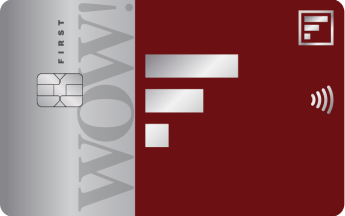
FIRST WOW! - Lifetime free. Instant Credit Card
₹ + GST
₹
₹
%
p.a
Market: 42.0% p.a.
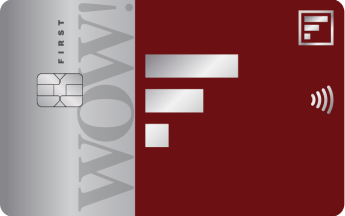

Oops, looks like payment for the Fixed Deposit failed*!
But that’s okay – move ahead with your application and set-up your credit limit by creating an FD later. Just follow these simple steps:
-
1. Complete your Video-KYC (you will need your PAN card for this)
Your FIRST WOW! Credit Card (digital account) will be created on successful Video-KYC completion. -
2. Create your linked Fixed Deposit online, in 3 simple steps:
a)Click on the credit limit set-up link received on your registered mobile number/email.
b)Validate your details using your registered mobile number and date of birth.
c)Enter the FD amount and initiate payment to create your FD.
(FD value = Credit limit, so please choose your FD amount wisely!) -
3. On successful creation of FD, your credit limit will be set, and your physical card will be dispatched.

Oops, looks like payment for the Fixed Deposit failed*!
But that’s okay – move ahead with your application and set-up your credit limit by creating an FD later. Just follow these simple steps:
-
1. Complete your Video-KYC (you will need your PAN card for this)
Your FIRST WOW! Credit Card (digital account) will be created on successful Video-KYC completion. -
2. Create your linked Fixed Deposit online, in 3 simple steps:
a)Click on the credit limit set-up link received on your registered mobile number/email.
b)Validate your details using your registered mobile number and date of birth.
c)Enter the FD amount and initiate payment to create your FD.
(FD value = Credit limit, so please choose your FD amount wisely!) -
3. On successful creation of FD, your credit limit will be set, and your physical card will be dispatched.

Oops, looks like payment for the Fixed Deposit failed*!
But that’s okay – move ahead with your application and set-up your credit limit by creating an FD later. Just follow these simple steps:
-
1. Complete your Video-KYC (you will need your PAN card for this)
Your FIRST EA₹N Credit Card (digital account) will be created on successful Video-KYC completion. -
2. Create your linked Fixed Deposit online, in 3 simple steps:
a) Click on the credit limit set-up link received on your registered mobile number/email.
b) Validate your details using your registered mobile number and date of birth.
c) Enter the FD amount and initiate payment to create your FD.
(FD value = Credit limit, so please choose your FD amount wisely!) -
3. On successful creation of FD, your credit limit will be set, and your virtual card will be ready to use.

Oops, looks like payment for the Fixed Deposit failed*!
But that’s okay – move ahead with your application and set-up your credit limit by creating an FD later. Just follow these simple steps:
-
1. Complete your Video-KYC (you will need your PAN card for this)
Your IndiGo IDFC FIRST Dual Credit Cards (digital account) will be created on successful Video-KYC completion. -
2. Create your linked Fixed Deposit online, in 3 simple steps:
a) Click on the credit limit set-up link received on your registered mobile number/email.
b) Validate your details using your registered mobile number and date of birth.
c) Enter the FD amount and initiate payment to create your FD.
(FD value = Credit limit, so please choose your FD amount wisely!) -
3. On successful creation of FD, your credit limit will be set, and your virtual card will be ready to use.

Oops, looks like payment for the Fixed Deposit failed*!
But that’s okay – move ahead with your application and set-up your credit limit by creating an FD later. Just follow these simple steps:
-
1. Complete your Video-KYC (you will need your PAN card for this)
Your FIRST EA₹N Credit Card (digital account) will be created on successful Video-KYC completion. -
2. Create your linked Fixed Deposit online, in 3 simple steps:
a) Click on the credit limit set-up link received on your registered mobile number/email.
b) Validate your details using your registered mobile number and date of birth.
c) Enter the FD amount and initiate payment to create your FD.
(FD value = Credit limit, so please choose your FD amount wisely!) -
3. On successful creation of FD, your credit limit will be set, and your virtual card will be ready to use.

Oops, looks like payment for the Fixed Deposit failed*!
But that’s okay – move ahead with your application and set-up your credit limit by creating an FD later. Just follow these simple steps:
-
1. Complete your Video-KYC (you will need your PAN card for this)
Your IndiGo IDFC FIRST Dual Credit Cards (digital account) will be created on successful Video-KYC completion. -
2. Create your linked Fixed Deposit online, in 3 simple steps:
a) Click on the credit limit set-up link received on your registered mobile number/email.
b) Validate your details using your registered mobile number and date of birth.
c) Enter the FD amount and initiate payment to create your FD.
(FD value = Credit limit, so please choose your FD amount wisely!) -
3. On successful creation of FD, your credit limit will be set, and your virtual card will be ready to use.




